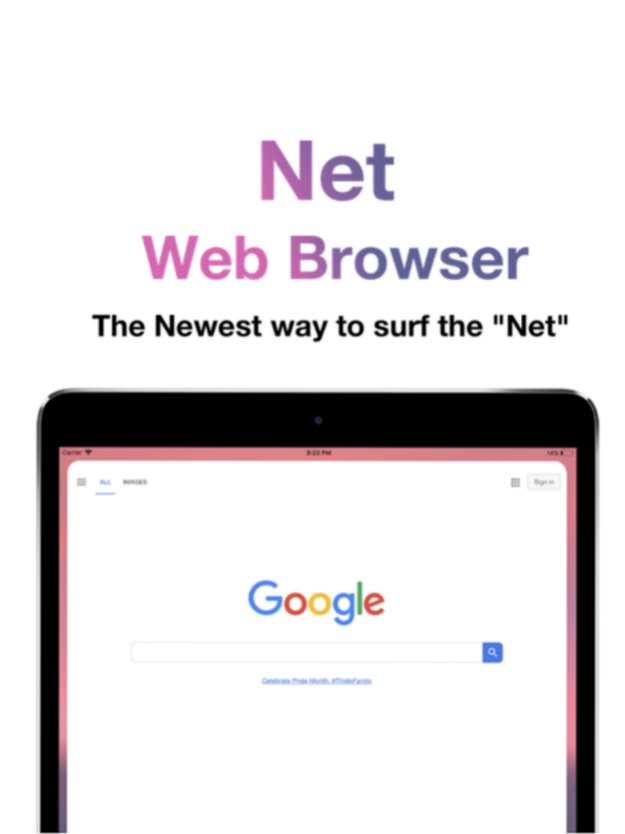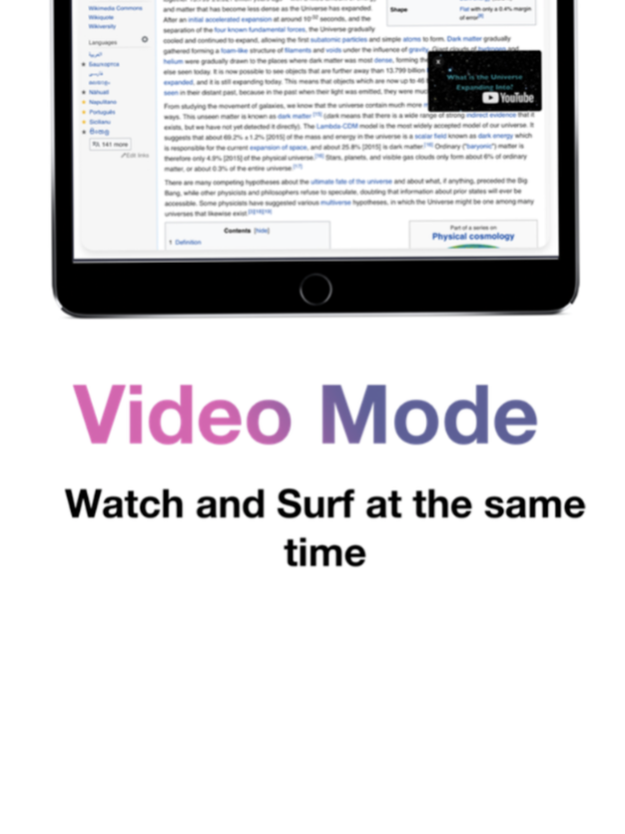Net Web Browser 1.1
Continue to app
Free Version
Publisher Description
Net (short for internet) is a new innovative that is simple way to use yet packed with power and amazing features:
- Net has a new design that is not only beautiful, simple but also customizable, putting your internet content front and center.
- Surf the web at twice the speed by using two websites at once.
- Use your voice to tame the might beast that is the World Wide Web with Cosmo the AI assistant that that is fully connected throughout net.
- Watch videos while scrolling through a website with video mode.
- Save as many websites as you want, with infinite tabs, and infinite bookmarks
- Make Net personal by customizing with your own wallpaper.
Net is the new way to use the internet, one that makes the mobile internet experience easy, useful, and enjoyable. Net is the future of web browsers. It completely changes the game.
Jul 1, 2018
Version 1.1
This app has been updated by Apple to display the Apple Watch app icon.
Net has been revamped to make the Net web browsing experience even easier. Here is what's new:
- Fixed Cosmo Search Bug
- Fixed Split View animation Bug
- Added new Search Feature, which shows Google Searches and Top Hits when searching for a website.
- Fixed Instruction Bug for 12.9 in iPad.
Stay tuned as we continue to update Net and squash bugs.
Thanks,
the Net Team
About Net Web Browser
Net Web Browser is a free app for iOS published in the Office Suites & Tools list of apps, part of Business.
The company that develops Net Web Browser is Karim Virani. The latest version released by its developer is 1.1.
To install Net Web Browser on your iOS device, just click the green Continue To App button above to start the installation process. The app is listed on our website since 2018-07-01 and was downloaded 1 times. We have already checked if the download link is safe, however for your own protection we recommend that you scan the downloaded app with your antivirus. Your antivirus may detect the Net Web Browser as malware if the download link is broken.
How to install Net Web Browser on your iOS device:
- Click on the Continue To App button on our website. This will redirect you to the App Store.
- Once the Net Web Browser is shown in the iTunes listing of your iOS device, you can start its download and installation. Tap on the GET button to the right of the app to start downloading it.
- If you are not logged-in the iOS appstore app, you'll be prompted for your your Apple ID and/or password.
- After Net Web Browser is downloaded, you'll see an INSTALL button to the right. Tap on it to start the actual installation of the iOS app.
- Once installation is finished you can tap on the OPEN button to start it. Its icon will also be added to your device home screen.